REQ: Speakerfood PlugSearch (mac)
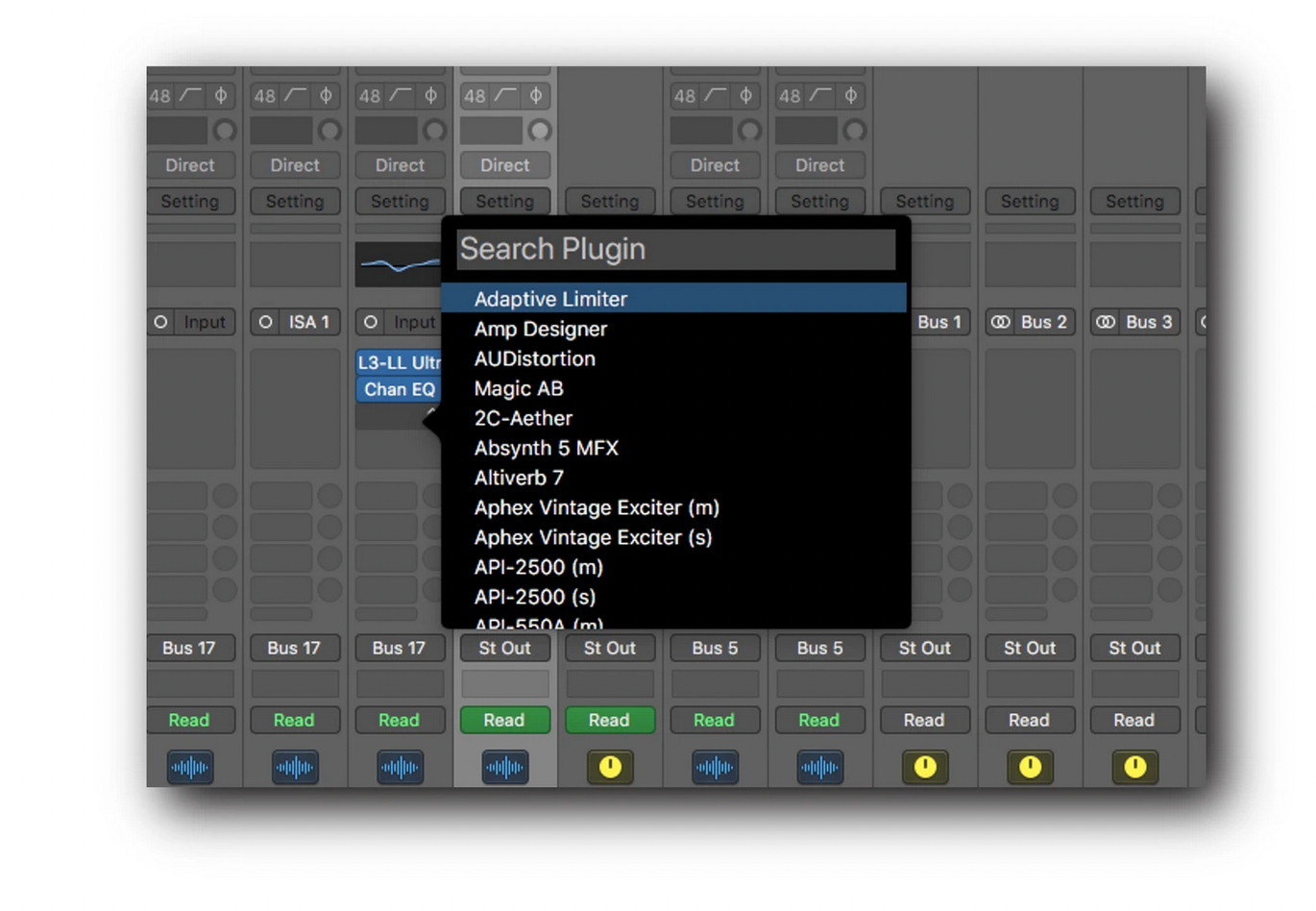
With PlugSearch, you can search for a Plug-in by name in Logic Pro and have it inserted effortlessly, with a click of a button.
Just press the control key (or any custom key command) on an empty Audio FX, Instrument , or MIDI FX insert slot. A popup window appears and filters the Plug-in list as you type. It also shows your most recent used Plug-ins at the top.
Press enter or double-click on a Plug-in from the search results, and PlugSearch inserts the Plug-in for you.
It's that simple. And fast.
SEARCH MODES
PlugSearch can search by Plug-in name, manufacturer, or both.
And if you want, PlugSearch can insert a random Plug-in for you. Great to get unexpected creative results. Just type "?" and hit enter.
Of course you can still organise Plug-ins in folders with Logic's Plug-in Manager and have the best of both worlds.
PLUG-IN DATABASE
Open the Plug-in Database to customise names and get an overview of all your installed Plug-ins.
Statistics give insight in how many times a Plug-in was inserted by PlugSearch.
You can also exclude Plug-ins from the search results, for instance for Universal Audio Plug-ins that are installed but not licensed.
Import or export your settings so you can share them between work stations.
