REQ: Isotonik Studios Modular Series – SMART FIVE for Ableton Live 10
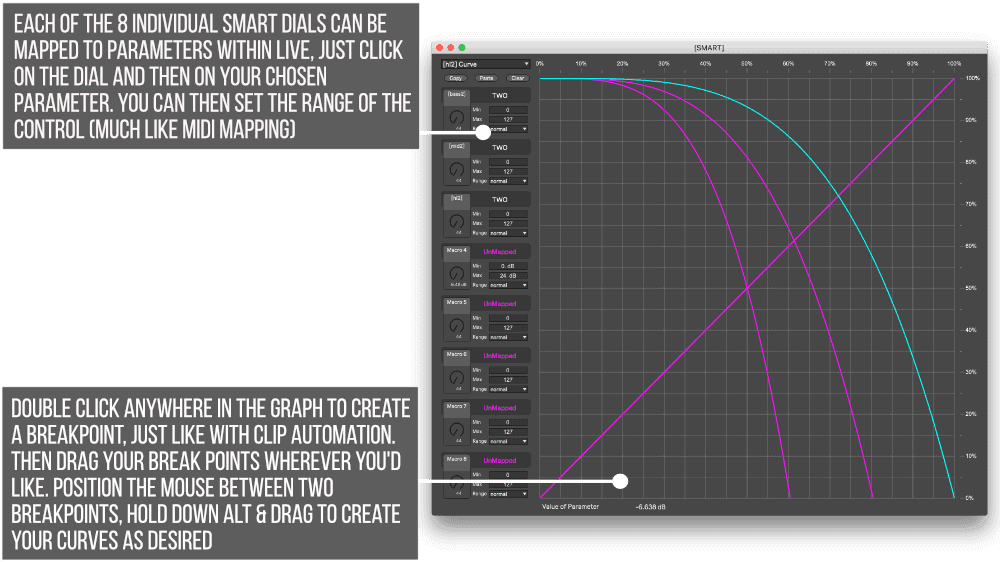
SMART is our MaxforLive device that allows you to control parameters and plot how they behave when they’re mapped to a Smart Graph. You can choose to have individual parameter curves or indeed control up to 8 with one master Smart Dial. We’ve updated SMART to version five, it’s Live 10 compatible and has even tighter integration with the Push 2 screen…
In line with recent updates sometimes it’s the subtle things that make a difference and so with the second device of the Modular Series to get a new lick of paint we’ve observed the new themes of Live 10 and so the MaxforLive device will change and adapt based on the theme that you select.
We’re very fortunate working with such a talented group of developers, and so this device has seen a major upgrade thanks to Sebastian of Chaos Culture, he of Freak-Q and MultiClip Editor fame, who is working hard on his new product and was more than happy to provide us with the new Smart Graph functionality that allows for much finer resolution to the curves available along with a few new user improvements for creating your specific curves.
We’ve also followed on from the work we did with Follow in integrating the device even tighter with the Push 2 screen. Now when you map an individual Smart dial you will see what it’s mapped too by the corresponding bank name. We’ve given Bank 1 over to individual Smart dial control, with the main Smart Dial and a Curve Select dial you can make individual adjustments whereas in Bank 2 you have all 8 individual Smart Curve available for you modulation directly from the Push.
