Vital Audio VITAL v1.5.3 (Early access) LiNUX WiN macOS [FREE]
![Vital Audio VITAL v1.5.3 (Early access) LiNUX WiN macOS [FREE] screenshot](https://audioz.download/uploads/posts/2022-09/thumbs/1663953730_euirdyswyamghjk.jpg)
FREE | 23 September 2022 | 275 MB
Spectral warping wavetable synth
Warp waves in new ways
Give new life to wavetables by using Vital's spectral oscillator warping.
Spectral warping acts on a waveform's harmonics and can create drastically different shapes and timbres from a simple source.
Customize your sound
Turn your own samples into wavetables by using Vital's pitch-splice or vocode wavetable converter.
Create wavetables from scratch using the built-in wavetable editor and even generate wavetables from text!
See everything
Vital is a visual synthesizer. See what's happening behind the scenes with animated controls, filter responses, waveforms, smooth LFOs, oscilloscopes, spectrograms and more.
All animations run at 60 frames per second and are GPU optimized which leaves your CPU to do its real job: the audio processing.
Connect anything
Modulate Vital's controls with a fast, drag and drop workflow.
Vital gives you a preview of the modulation before committing so you can quickly experiment without ruining your sound.
Design sounds with powerful tools
Modulate your sound with custom LFO shapes, snappy envelopes and randomized sources like perlin noise.
Give your sound some human touch with velocity, aftertouch and MPE control modulation.
Get deep into modulation
Use stereo modulation to split the left and right channels of every modulation to get extra wide stereo effects.
Then 'remap' the modulation curve to customize the shape of every modulation connection.
Supported Operating Systems:
Windows: 10 and higher
MacOS: 10.12 and higher (Intel or Apple Silicon)
Ubuntu Linux 18.04 and above
System Requirements:
64 bit only
OpenGL 3 or higher
