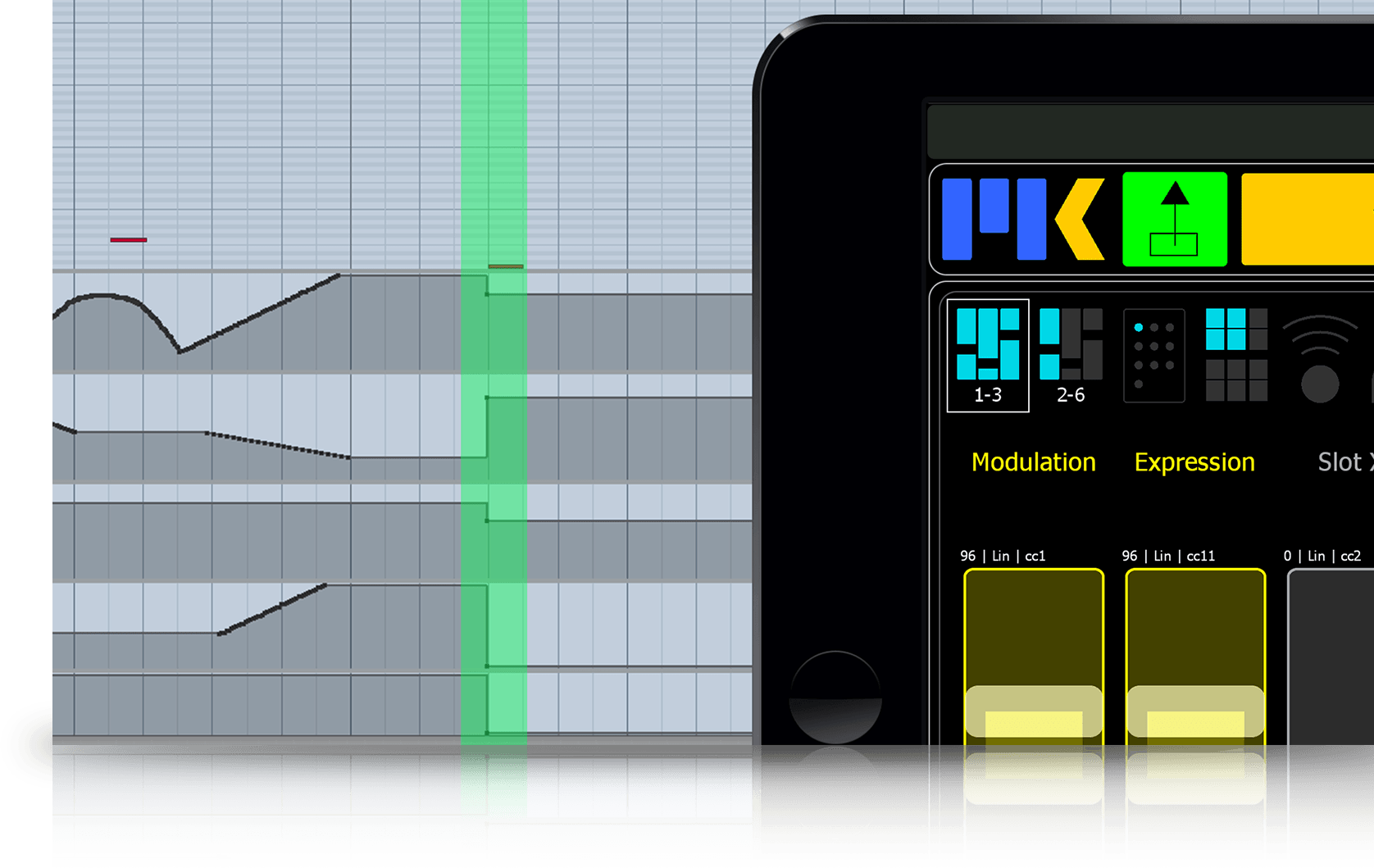REQ: MIDI Kinetics Composer Tools Pro for LEMUR

The ultimate virtual instrument controller interface for Lemur.
The days of bulky, inflexible hardware controllers are over. Composer Tools Pro gives you everything you need to control your virtual instruments. With a touch of a button, recall a track’s settings– directly from your DAW.
Designed for the demanding workflow of professional composers, Composer Tools is used in major music production studios around the world.
Tons of controllers. Deep options.
Composer Tools Pro can handle any modern sample library.
128 Keyswitches
Choose between split-keyboard view or pads view. Keyswitches will scroll into the correct range when a preset is loaded. Use the default piano note output, or send up to 3 custom MIDI messages per keyswitch in any combination of note, CC, or program change message! Composer Tools Pro can handle any keyswitching method used by modern sample libraries.
3 ways to control note velocity:
Tap higher or lower on a key.
Move the velocity slider as you hit a key.
Double-tap the velocity slider to set fixed velocities for all keys.
18 Faders
Adjust the fader sensitivity with linear, exponential, or logarithmic output scales. Faders can go full screen when touched. Single-tap a fader’s label to send a “one-shot” of the current value, or double-tap the label to reset its position. Any fader can become a pitch-bend wheel with a single button. Set an RTZ value (Return on Z) and the fader will reset automatically when you release your finger. Snap the fader to a grid (2-32 steps).
10-ball Multiball and 4 XY-Pads
Control two CCs at once– it’s the best thing about using a touchscreen as a MIDI controller. It’s great for controlling dynamics and vibrato at the same time for truly expressive performances. Multiballs and XY-Pads can now go full screen when touched. Apply physics for interesting effects or natural decays.
10 Switches
Use switches for simple on/off controls, or send up to 3 simultaneous MIDI messages per button in any combination of note, CC, or program change message. It’s great for enabling sets of commands. Switches can now have custom labels on each button.
Send Defaults Button
Define default values for all controllers, and send them all at once with a single button, ready to start fresh on the next passage of music. Ensure that your music always plays back the same way!