REQ: Softube Vocal Tuner (VST3 & Au)
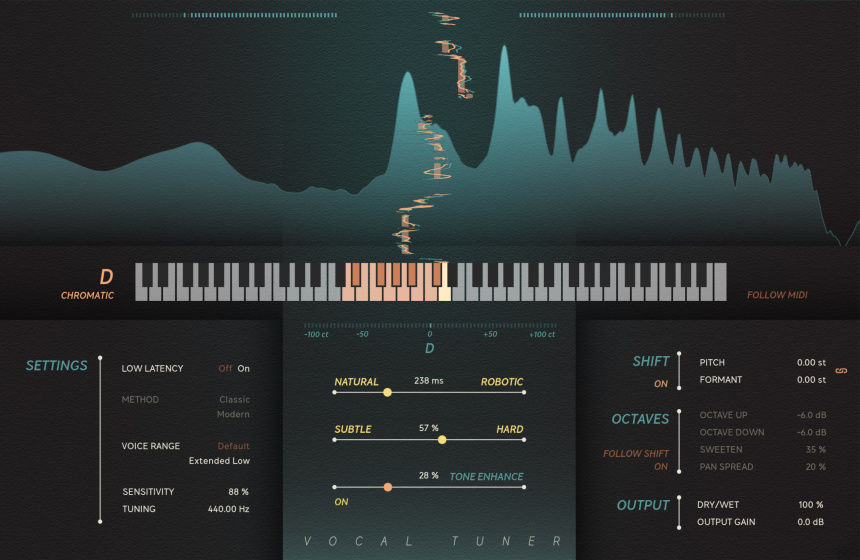
Create pitch perfection at lightspeed.
Automatic real-time pitch correction with high-quality sound and an ultra-fast workflow
Go from subtle to hard tuning and add creative effects such as pitch & formant shifting and octave up or down
Featuring a Low Latency setting for tracking, precise metering, and inspiring visualizations
High-quality Softube sound. Lightning-fast workflow. A few easy-to-dial-in controls and the power to fine-tune vocals in real-time or go full Hard Tune and add colorful effects from pitch and formant shifting to octave up and down, a Tone Enhance slider, and more.
We have equipped our Vocal Tuner with all that, plus a Low Latency setting for confidence in tracking, precise metering to show how the processing affects the input signal, and two different pitch correction methods. Get vocals – and more – with star quality in mere seconds with Vocal Tuner.
Walkthrough
Pick your pitch correction method
Vocal Tuner is our take on a real-time automatic pitch-correction processor. It gives you two distinct methods of pitch correction. You can choose from the Classic method, which delivers the traditional automatic pitch correction sound. Or you can pick the Modern method, which uses a more advanced pitch-shifting algorithm to preserve the formants of your vocal while tuning.
In full effects
With Vocal Tuner, you can easily go from natural pitch shifting to hard tuning. If you want to add some exciting effects to color your sound further, we've outfitted our Vocal Tuner plug-in with independent or linked pitch and formant shifting. In addition, you can quickly add an octave up and an octave down to mix with your corrected vocal (both with individual gain controls). You can also use the Tone Enhance slider to control a dynamic and tone processor to enhance your vocals post-pitch correction. Read more about Vocal Tuner's effects in the User Manual.
Tips! Low Latency mode
We gave Vocal Tuner a Low Latency mode to help with tracking and live performance situations. In this mode, the reported latency of Vocal Tuner is under 1 millisecond.
In short
Automatic pitch correction
Go from subtle to hard tuning and add creative effects
Classic method for a traditional automatic pitch correction sound
Modern method to maintain the formants of the vocal while tuning
Subtle/Hard slider for speed of pitch correction
Natural/Robotic slider for pitch correction amount applied to note transitions
Quickly add an octave up and octave down to be mixed with your corrected vocal, to add a fatter ensemble sound
Tone Enhance adds dynamic processing and equalization to instantly make your vocal sound more polished
Low Latency setting, precise metering, inspiring visualizations
