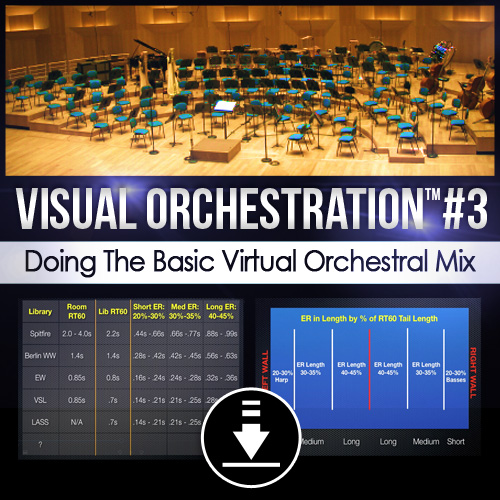Visual Orchestration #3: Doing The Basic Virtual Orchestral Mix includes:
Ten video lectures totaling approximately 4.2 hours of instruction;
17 Impulse Responses from Numerical Sound featuring 10 Early Reflections, 4 Reverb Tails and 3 TILT Filters (these will be emailed to you separately by Numerical Sound);
Supplemental course PDFs with supporting material;
BONUS PDFs: 1) For owners of LA Scoring Strings v1-1.5; 2) For Vienna Suite FORTI/SERTI owners; 3) For Verb Session owners (see below for details).
About Visual Orchestration™ #3: Doing The Basic Virtual Orchestral MixVisual Orchestration™ #2: Articulations and Templates taught you how to setup the basic virtual orchestral mix through effective setup of your template.
Visual Orchestration™ #3: Doing The Basic Virtual Orchestral Mix is the next step with this hands-on video lecture course. The course is aimed at those who create with orchestral sample libraries, and also for those with some recording training, but who’ve had little to no background in mixing virtual orchestral sample libraries.
So what do we mean by the “Basic” virtual orchestral mix?
In the virtual orchestral world, I've defined two types of virtual orchestral mixes. The first is basic, the second is advanced. The “basic mix”, our sole focus for this course, is either a single library recorded in the same room, or a mixture of libraries that are being combined in the same template but not layered. An “advanced mix” is where, for example, you might create a violin section by layering two or more different libraries playing the same line. We will not be covering the “advanced mix” in this course.
The teaching idea behind Visual Orchestration 3
The teaching approach is recognizing that you’re recording with that which has been previously recorded, and that no two orchestral libraries from different developers have been recorded in the same location. As each library has its own set of early reflections and RT60s (reverb decay time), the challenge when combining different libraries in your template is how to get everyone sounding like they’re performing in the same room and, as best as possible, sounding like a single orchestra.
Once you buy two orchestral libraries from different companies, you also have to learn how to spatially place them stage left to stage right and stage front to stage rear. In Visual Orchestration #3 we’ll look at some of the tools and techniques needed to tackle these mixing issues and you’ll learn how to work with the included Impulse Responses (IRs) from Numerical Sound to work toward getting a good professional sound. You’ll apply the concepts you’ll learn to your own compositions. The learning principle is this: we teach, you do!
Numerical Sound Impulse Responses (IRs) Included With Course
Visual Orchestration #3 comes with 17 Impulse Responses in 44.1 kHz created exclusively for this course by Numerical Sound in Canada. You can load these into whatever convolution reverb comes with your sequencing program. You get:
5 sets of Early Reflections with one short and one medium length ER per set (10 ERs total) similar to where major sample libraries or film scores have been recorded;
3 TILT Filters that apply a darker EQ to the majority of virtual orchestral instruments to aid in spatial placement stage front to stage rear;
4 Reverb Tails covering the small studio up to a larger recording studio (0.85s - 2.5s RT60).
The 10 Video Lectures in Visual Orchestration #3: Doing The Basic Virtual Orchestral Mix
Visual Orchestration #3 has ten video lectures with selected audio demonstrations included in the videos plus a separate audio files folder for Lecture 10 on Reverb. Audio demos focus on the String Section. You’ll apply the teaching points given for the rest of the orchestra to your own compositions. For easy reference for you, supporting PDFs are included with links to the various orchestral libraries and software we’ll look at in the videos, plus additional resources. (Course PDFs are updated roughly once a year to keep their contents up to date)
The 10 Video Lectures in Visual Orchestration #3: Doing The Basic Virtual Orchestral Mix
Visual Orchestration #3 has ten video lectures with selected audio demonstrations included in the videos plus a separate audio files folder for Lecture 10 on Reverb. Audio demos focus on the String Section. You’ll apply the teaching points given for the rest of the orchestra to your own compositions. For easy reference for you, supporting PDFs are included with links to the various orchestral libraries and software we’ll look at in the videos, plus additional resources. (Course PDFs are updated roughly once a year to keep their contents up to date)
LECTURE 1: The Tools Provided (about 15 mins)
Overview, what’s provided, explains the impulse responses included in the course (5 sets of Early Reflections, the 4 Reverb Tails and the 3 TILT Filters, a very brief mini-review of Visual Orchestration #2, what you need to provide to do the course (sequencing program w/convolution reverb).
LECTURE 2: The 7 Starting Points Before You Begin Your Mix (about 24 mins)
Creating an effective mix has multiple starting points. These include defining your situation, the goal of your template, orchestration issues in setting up your template, seating issues and why they’re spatial placement issues, your virtual instrument players, and defining what the basic mix is.
LECTURE 3: Three Spaces Where Orchestral Sample Libraries Are Recorded (about 17 mins)
Examines the three spaces where orchestral libraries are recorded and how that impacts the mix: the concert hall, the cathedral/church, and the scoring stage/recording studio and how these affect your virtual mix.
LECTURE 4: The Sound You Want, The Sound You Have, The Sound You End Up With (about 16 mins)
Considers the importance of working out your own sound followed by a review of the following major orchestral libraries: CineSamples Strings/Brass/Winds/Percussion, EastWest Hollywood Series, EastWest QLSO, Spitfire Audio, Vienna Symphonic Libraries and MIRx. Also considered are Berlin Woodwinds, Cinematic Strings, LASS, Sample Modeling, and Symphobia.
LECTURE 5: RT60s of Rooms and Libraries (about 18 mins)
RT60s of specific rooms where film scores and orchestral sample libraries have been recorded along with the finished RT60s of specific libraries to begin learning the issues of getting everyone into the same room.
LECTURE 6: First Steps in Working With RT60s and Early Reflections (about 19 mins)
In this lecture, you’ll learn how to calculate, test and pick early reflections based on the libraries in your mix, and the sound you’re trying to achieve. You’ll start working with the course ERs provided by Numerical Sound. We’ll also review the ERs/Tails for LASS and Vienna Suite’s FORTI/SERTI.
LECTURE 7: Assigning the Short and Medium Early Reflections (about 48 mins)
In this lecture we’ll look at some common tools used for the purpose of adding Early Reflections. Then you’ll learn how to set up your own scoring stage with the appropriate Early Reflections of short, medium and long - including how to assign the Short and Medium ERs provided for you by Numerical Sound.
LECTURE 8: Assigning TILT Filters and High Pass Filters (EQ) (about 19 mins)
TILT Filters work in a similar way to EQ in that they tonally shape your sound. They can also impact spatial placement from stage front to stage rear. The three Darker TILT Filters provided for you in this course by Numerical Sound will help in positioning sounds further back in your mix when combined with Early Reflections and Reverb Tails. In this lecture you'll learn how to use them. We'll also take a look at using High Pass Filters to help cut out unnecessary low frequencies and create a cleaner mix. You'll learn how to set the starting frequencies for your virtual orchestral instruments using the Spectrotone Chart (if you have it, or optionally available for separate purchase).
LECTURE 9: Spatial Placement (about 51 mins)
Building on Lecture 5, we’ll look at some tools you can work with to help get libraries recorded in different rooms to match in their seating arrangements stage left to right and stage front to rear. Includes Parallax Audio’s Virtual Sound Stage and Ircam Tools/Flux SPAT. This lecture also includes a folder of graphics demonstrating the approximate stereo width of orchestral instruments based on the standard orchestral seating arrangement. You’re recommended to have Parallax Audio’s Virtual Sound Stage (or similar spatial placement software) to get the most out of applying the concepts from this lecture. (Note: Virtual Sound Stage 1.0 and SPAT v3 are demonstrated in the video lectures, but PDFs are included for you with updated instruction matching the new interfaces for Virtual Sound Stage 2.0 and SPAT Revolution.)
LECTURE 10: The Transformative Power of Reverb (about 24 mins)
This final lecture includes an Audio Files Folder of four mixes in different size spaces with reverb tails of dry, .85s, .95s, and 1.3s. You will practice with several dozen mini-mixes based on the instructional steps in the Video Lecture. You then apply this with your own reverbs. Demonstrated reverbs include the Bricasti M7, C2 Audio’s B2 and others. We’ll briefly consider hardware vs software reverbs and what to look for when choosing a reverb unit or plug-in. We’ll also look at possible sources of grayness/darkness that can affect your mix.
Orchestral Libraries We’ll Look At In This Course:
Cinematic Strings 2.0; Cinesamples: Strings/Brass/Winds/Percussion; EastWest: Hollywood Orchestra Series/Quantum Leap Symphonic Orchestra series; AudioBro: LA Scoring Strings; Orchestral Tools: Berlin Series/Symphonic Sphere; ProjectSAM: Symphobia/Orchestral Essentials; Sample Modeling: Brass; Spitfire Audio: Albion/Percussion/Mural (Mural is now Symphonic Strings); Vienna Symphonic Library.
Because technology is constantly changing and new libraries and software are being released all the time, the principles taught throughout this course have, as much as possible, been designed to apply to whatever orchestral libraries and software you have.
BONUS MATERIALS
Visual Orchestration #3: Doing The Basic Virtual Orchestral Mix goes one more step with these bonus materials:
For those owning the original LA Scoring Strings, (v1.0 – 1.5) which came with custom IRs designed by Numerical Sound, you’ll be shown how to apply and use what you’ve got.
For those owning the Vienna Suite with FORTI/SERTI, which was also designed by Numerical Sound, you get spreadsheet listings for all the Early Reflections and Reverb Tails showing you how to mix and match them.
For those owning Ircam Tools Verb Session, you get a PDF of settings for the custom presets we created matching various recording studios and scoring stages (you can adapt the settings for use with other reverbs).
End Results
By the end of Visual Orchestration #3, you’ll be on your way to creating a professional sounding mix of your music.