REQ: Sonarworks SoundID Reference v5.12.0

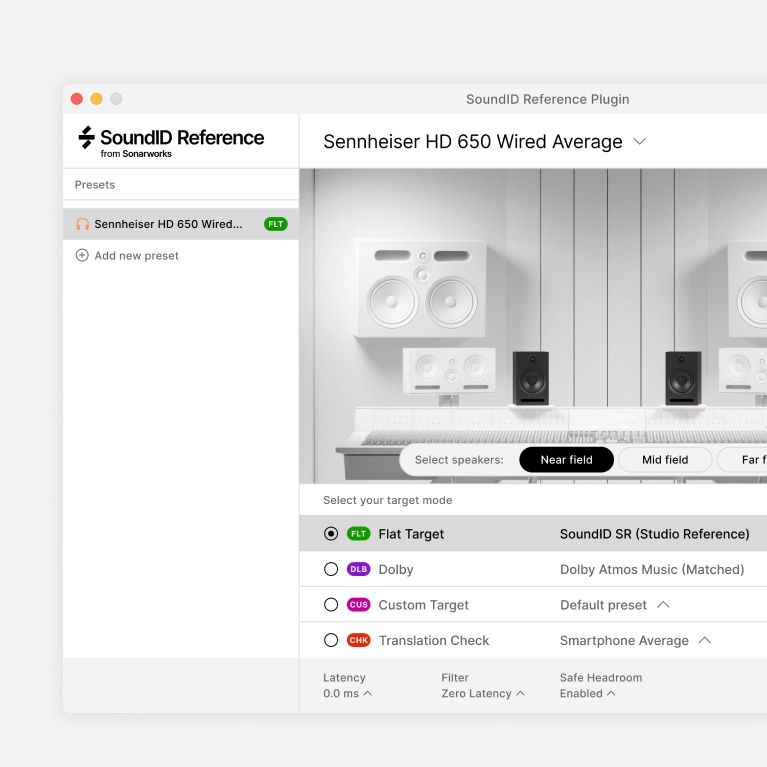
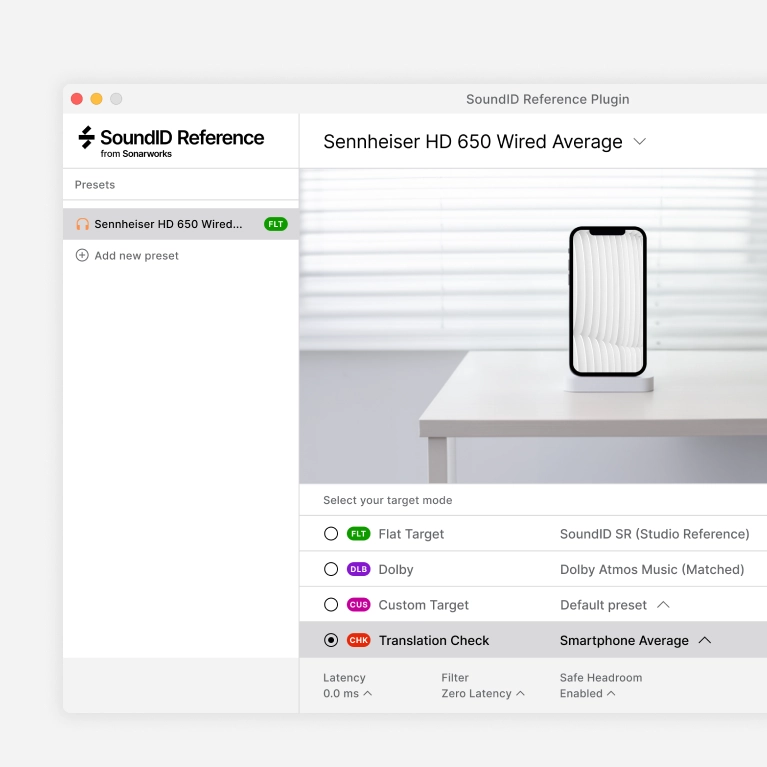
Product description
Take your headphone mixing to the next level. This Add-On delivers the most accurate spatial simulation of stereo studio speakers on your headphones.
While headphones naturally give a sound that feels "inside your head", this Add-On introduces the depth and richness of larger studio monitors in a well-treated control room, but not only. It also gives you another perspective through everyday device simulation, such as cars or living rooms.
With the Virtual Monitoring Add-On, you'll find a better mixing result that translates consistently across various environments, enhancing the headphone mixing experience for both amateurs and professionals.
Key features
Produce superior mixes in your headphones that translate everywhere:
Hear realistic spatial simulations of high quality near, mid and far field stereo speakers calibrated to the reliable flat SoundID SR reference sound.
Works with over 500 supported headphones from our best-in-class database.
Works with Sonarworks individually calibrated headphone profiles.
Check your mix on realistic spatial simulations of consumer devices:
With Virtual Monitoring, Translation Check includes 10 revamped spatial simulations of various consumer devices - cars, laptops, phones and TVs.
Works everywhere you need it to:
Functions in both - the DAW plugin and standalone app of SoundID Reference, allowing you to apply it to all content played on your machine.
Release notes for 5.12.0

